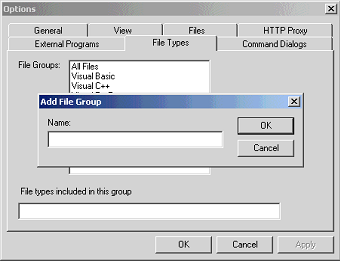
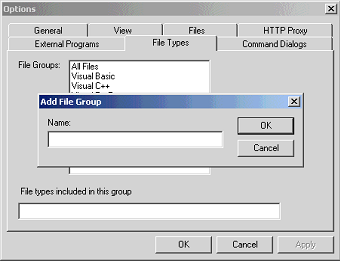
When adding files to a project, SourceOffSite allows files to be filtered by file groups. The File Groups list contains the names of file groups that may be used to filter files. The file types included in a selected file group are listed in the File Types Included in This Group field. The File Groups functions are:
To add a file group, press the Add button. Enter the name of the file group in the Add dialog then press OK. To add file extensions to the file group, select the name of the file group then enter the file extensions in the File Types Included in This Group text box. The file extensions should have the following format:
*.extension
Any number of file extensions may be entered for a given file group. The file extensions should be separated by a semicolon and are case-sensitive.
To delete a file group, select an entry and then press the Delete button.