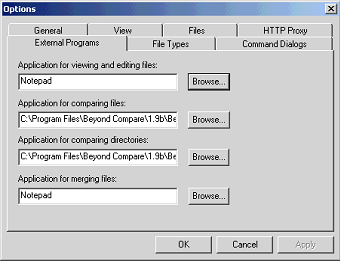
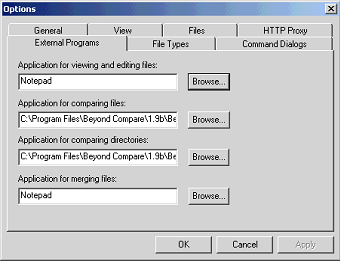
 Application for viewing and editing files
Application for viewing and editing files
 Application for comparing files
Application for comparing files
 Application for comparing directories
Application for comparing directories
Application for viewing and editing files
SourceOffSite can be configured with the viewing/editing application of the user’s choice. The View and Edit commands will automatically open files using the utility configured here. In Windows, Notepad is the default. If this box is left blank, SourceOffSite will open files with their associated Windows application.
Please note: Binary files are not readable in Notepad. There is no default viewing application configured in Unix operating systems. Choose a viewing and editing application that will open the files most common to the database.
Unix users - The application for viewing and editing files should configured using the following format:
<program name> "%s"
Application for comparing files
The merge utility configured will be used to perform visual merges on files with conflicting changes during Check In or when the user performs a Show Merge operation. The SourceGear Diff/Merge utility is configured by default.
Some third party merge utilities include:
· ExamDiff
· WinMerge
· Guiffy
Unix users - The application for comparing files should configured using the following format:
<program name> "%s" "%s"
Application for comparing directories
SourceOffSite can be configured with a project diff utility to allow users to view a list of differences in the local and remote project structure. The SourceGear Diff/Merge utility is configured by default.
Some third party alternatives include:
· WinMerge
· Guiffy
Unix users - The application for comparing directories files should configured using the following format:
<program name> "%s" "%s"
SourceOffSite can be configured with a merge utility to allow users to manually merge conflicting changes to files of status Needs Merge. The SourceGear Diff/Merge utility is configured by default.
Some third party merge utilities include:
· WinMerge
· Guiffy
Unix users - The application for merging files should configured using the following format:
<program name> "%s" "%s"