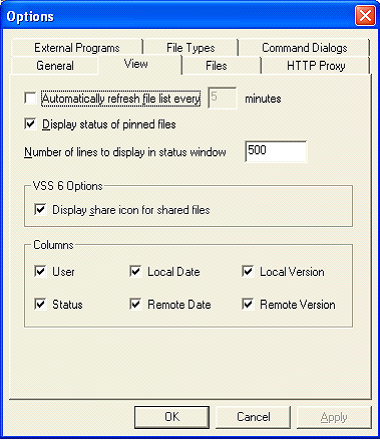
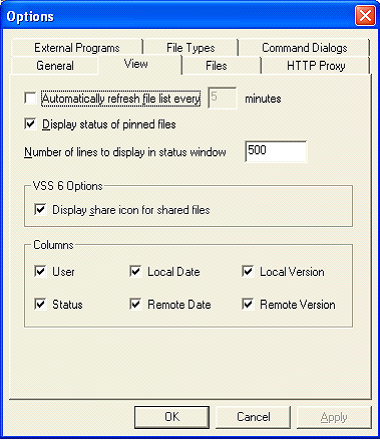
 Automatically refresh file list
Automatically refresh file list
 Display Status of Pinned Files
Display Status of Pinned Files
 Number of lines to display in Status Window
Number of lines to display in Status Window
Automatically refresh file list
This capability is similar to SourceSafe. However, as SourceOffSite is more commonly used over slow connections using PPP and a modem, the default setting for the automatic refresh feature is OFF.
Display Status of Pinned Files
By default, Display Status of Pinned Files is enabled. Since SourceOffSite has to contact the SourceSafe Command Line Client to perform this operation, file retrieval speeds are increased by disabling this feature. In this case, pinned files will not display the pin symbol.
Number of lines to display in Status Window
Every operation that is performed in the SourceOffSite Client during a session is documented in the Status Window. The number of lines to display in the Status Window is configurable. The default is set to 500 lines.
When the Display Share Icon for Shared Files option is
enabled, SourceOffSite will display the ![]() symbol next to the files in the File
List that are shared. This option is available for SourceSafe Version 6.0 users
only. By default,this option is ON. However, file retrieval speeds are
increased if this feature is disabled.
symbol next to the files in the File
List that are shared. This option is available for SourceSafe Version 6.0 users
only. By default,this option is ON. However, file retrieval speeds are
increased if this feature is disabled.
Users can select which columns they want to appear in the File List window. Disabling the Remote Date column will result in a performance increase when retrieving file lists.