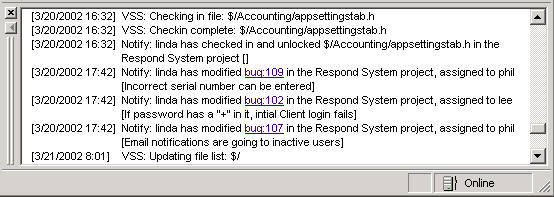
The Notification Bar
The Notification Bar at the bottom of the Windows Client displays notifications sent by the SOS Collab Primary Server. Certain system events generate a notification; for instance, whenever a user adds or modifies a bug or adds a discussion message, the SOS Collab Primary Server sends a notification which the client displays in the Notification Bar.
Also, every operation that is performed in the SOS Collab Windows Client during a Source Code Control session is documented in the Notification Bar. The successes or failures of recently performed file operations are dynamically logged to the Notification Bar. Source Code Control messages in the Notification Bar are seen only by the user who invokes the SCC commands. If an action modifies the database, a message in the notification bar is also seen by other users who have the appropriate project permissions.
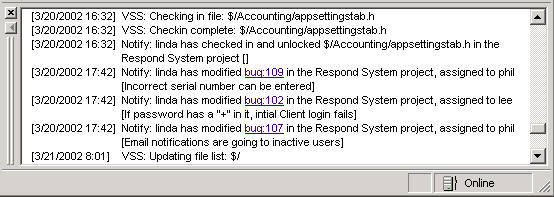
The Notification Bar is an HTML window which allows links to specific bug and discussion items within notification messages.
The format of these links is: bug:<bugID#> and disc:<discmessageID#>. Clicking on a link allows the user to quickly access the page that contains the bug details or discussion message.
Related topics:
Copying from the Notification Bar
To copy items from the notification bar to your Clipboard, select one or more notification messages, right-click, then select Copy from the context menu.
Printing from the Notification Bar
To print items from the Notification Bar, select one or more notification messages, right-click, then select Print from the context menu.
Customizing Notification Messages
The number of Notification messages and the message font displayed in the Notification Bar can be customized in the Windows Client under Tools > Options > Client Settings.
Related topics: