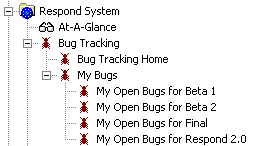
My Bugs
The My Bugs feature provides the user with quick access to information about bugs assigned to them.
Accessing My Bugs from the Windows Client
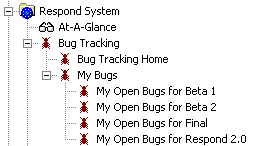
To access My Bugs, expand the Bug Tracking node under a specific project in the Project Tree, then expand My Bugs to show My Open Bugs for <Project Milestone>. Only active Milestones will be presented.
My Open Bugs for <Project Milestone>
Click on any of the My Open Bugs for <Project Milestone> items in the Project Tree. A page listing your open bugs for that milestone will be presented in the working area of the Windows Client.In addition, clicking My Open from any bug page in the working area presents a summary page of all open bugs assigned to you, grouped by Milestone.
My Recent (Bug Activity)
From any Bug page in the working area, click the My Recent button in the top right of the page for a list of your recent bug activity, grouped by additions, updates and comments.
Accessing My Bugs from the Web Client
Two buttons on SOS Collab Bug Tracking pages provide the user with quick access to information about bugs assigned to them. These buttons are available at the top right of most bug pages.
My Open (Bugs)
From any Bug page, click the My Open button for a summary page of all open bugs assigned to you, grouped by Milestone.My Recent (Bugs)
From any Bug page, click the My Recent button in the top right of the page for a list of your recent bug activity, grouped by additions, updates and comments.
Related topics: