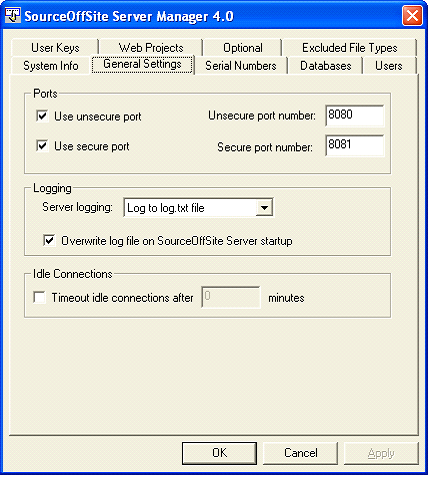
The General Settings tab contains three sections – Ports, Logging and Idle Connections.
Please note: If changes are made to the General Settings tab, the SourceOffSite Server must be restarted to register the changes.
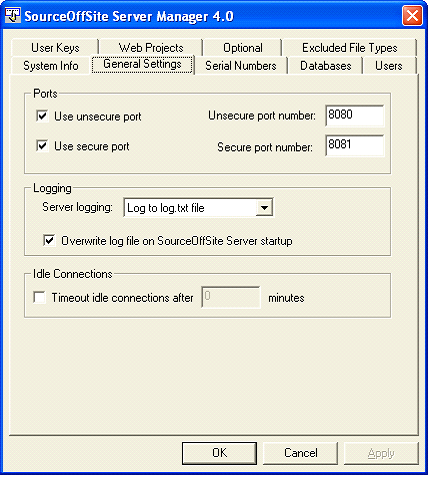
The Ports area is used to configure the ports through which the Server will communicate with the Client. SourceOffSite operates using a TCP/IP-based networking protocol. This protocol can be operated on any port the user specifies. If a network firewall or proxy server is used, the firewall or proxy server may need to be configured to allow communication on the specified ports.
The SOS Server may be configured to listen on a secure and/or an unsecure port. The secure port listens for connections with encryption enabled; the unsecure port listens for connections in the clear.
For SOS with no cryptography, the Use Unsecure Port check box should be checked. SOS with no cryptography always ignores the secure port.
Server logging may be set to:
- No Logging
- Log to Console
- Log to log.txt file
The SourceOffSite Server logs connection and error information that could prove useful in resolving any problems with the SourceOffSite software. Logging Server activity is therefore recommended for ease of problem diagnosis.
When "Log to log.txt file" is selected, a log file will be created in the SourceOffSite folder. By default, the log file will continuously log information. To shorten the log file, there is an option to overwrite the file upon Server startup.
By default, the Idle Connections option is disabled.
Enable this option if the network connection between the SourceOffSite Server and Client times out on a regular basis. When this option is enabled, connections made by SourceOffSite Clients will be dropped after the configured amount of time.