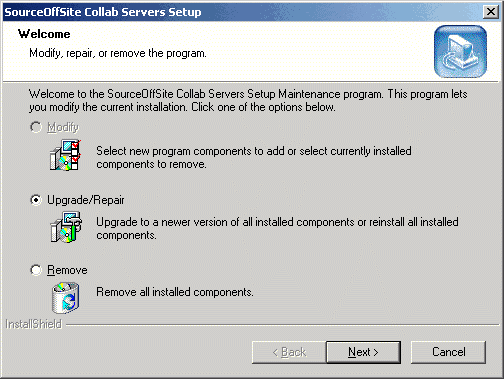
Upgrading from SOS Collab 1.1.1 to SOS Collab 1.1.2
We recommend that you upgrade both the SOS Collab Client and the SOS Collab Servers in order to get the full benefit of the new bug search feature and the bug fixes in SOS Collab 1.1.2.
Upgrade the SOS Collab Servers
Upgrading is simple. Run the SOS Collab Servers 1.1.2 Setup executable.
The following dialog will be presented:
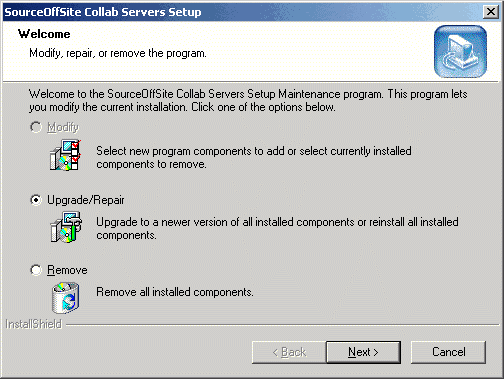
Select the Upgrade/Repair option to upgrade all installed components. Follow the prompts to complete the installation.
Please note: If you are upgrading from SOS Collab 1.0, the SOS Collab 1.1.2 Servers will automatically convert/update your SOS Collab 1.0 database schema to be compatible with SOS Collab 1.1.2. The database will be updated when the SOS Collab Servers are started.
Upgrade the SOS Collab Windows Client
To upgrade the SOS Collab Windows Client, run the Setup executable.
The following dialog will be presented:
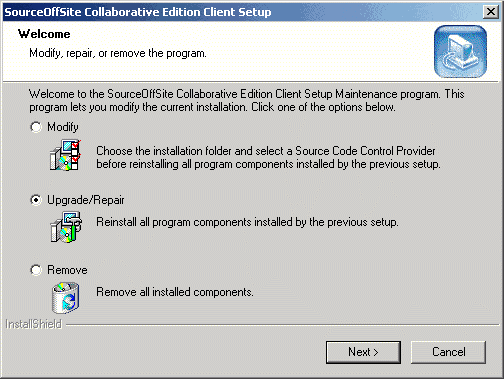
Select Upgrade/Repair to reinstall the SOS Collab Windows client using your previous installation settings.