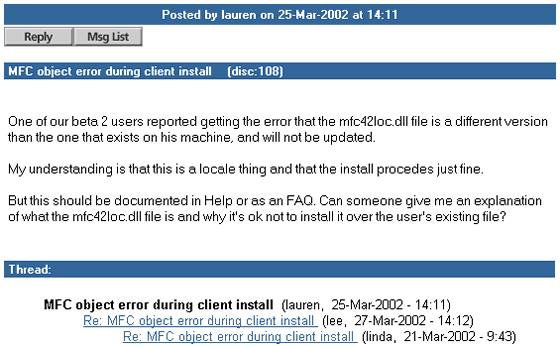
To view the contents of a message, click on its subject line from either the Discussion Topics, Discussion Messages or At-A-Glance page. This will display the Open Message page listing the message details.
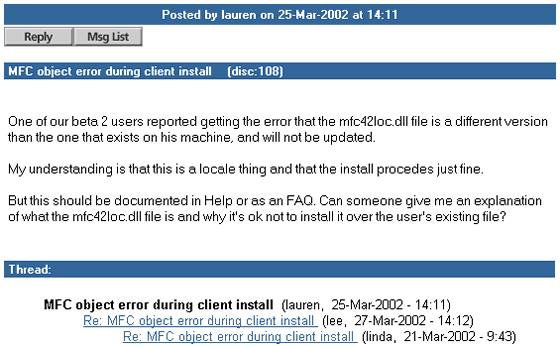
The Open Message page displays:
From the Open Message page, you can choose to reply to the open message or return to the list of all discussion topics
To reply to the open message, click the Reply button near the top of the page. This will display a Reply to Topic page.
To return to the list of all discussion topics, click the Msg List button near the top of the page. This will display the Discussion Topics page.
Viewing a Reply
To read replies to a topic, click on one of the reply subject lines.
The screen now shows the open reply message at the top of the screen. Below in the reply list, the subject of the open reply is bolded in black.
When viewing a reply, you can also: