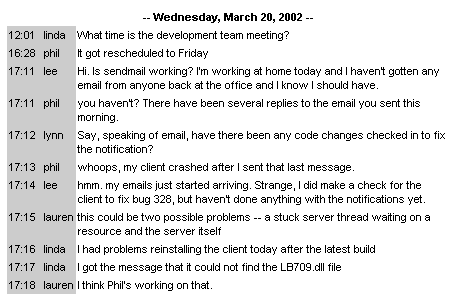
Chat Pane
Chat messages can be found in the upper left pane called the Chat Pane. Messages are listed in the order they are posted with the most recent message at the bottom.
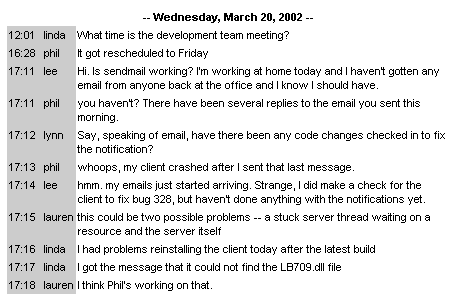
A bold date header, which lists the day of week, month, day and year, separates the daily messages.
Each message is identified by the sender's user name and the time the message is received by the SOS Collab Primary Server translated into the user's local time.
The column between the time and user name displays an ![]() attachment
icon if the message has attachments.
attachment
icon if the message has attachments.
Changing the number of messages displayed
The user can change the number of initial chat messages that they see through Tools>Options>Chat Settings>Number of Initial Messages.
The user can also select the total number of chat messages presented through Tools>Options>Chat Settings>Number of Chat Messages.