The Users tab contains the Visual SourceSafe user names of the people who will have access the SourceOffSite Server. Configuring this section is entirely optional. If SourceOffSite licenses are available, the first users to log in to the SourceOffSite Server will be automatically added to the Users tab and then tied to a license.
SourceOffSite is licensed on a per user basis (not on a concurrent user basis). Each user name listed in the Users tab will be locked to a SourceOffSite license. For example, if five licenses are configured, then five user names may be added to the Users tab. The user names may be added in one of two ways:
-
Five users may be specifically configured. This locks each license to a user. Only the five users configured will be able to log in.
-
The Users tab may be left blank and users may log in on a first-come, first-serve basis. The first five users who log in to SourceOffSite will be automatically added to the Users tab and a license will be locked to each of those users. After five users log in, no more licenses will be available, so no one else will be able to log in.
It is possible to limit access to fewer users than the number of licenses owned. This can be accomplished by adding "dummy" user names for the total number of licenses. These "dummy" user names may be replaced with legitimate user names as needed.
Please note: Anytime a user name is added, edited or deleted, the SourceOffSite Server must be restarted to register the change.
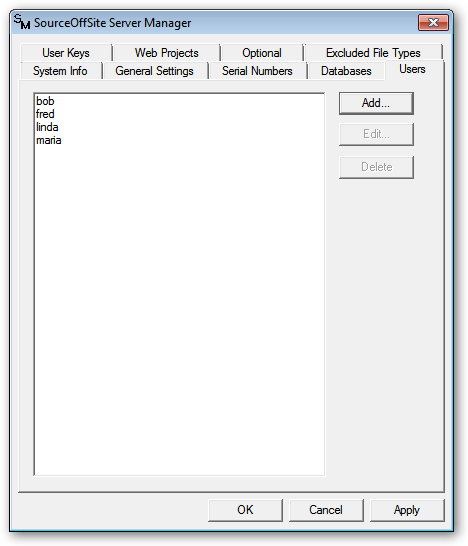
To enter a user name, select the Add button. Type the Visual SourceSafe user name into the Visual SourceSafe User Name field in the Add User dialog and then press the OK button.
To replace an existing user name, select the user name and then press the Edit button. Edit the user name in Visual SourceSafe User Name field in the Edit User dialog and then press the OK button.
To delete an existing user name, select the user name and then press the Delete button.