SourceOffSite licensing is configured exclusively on the server-side from the Serial Numbers tab of the Server Manager. When SourceOffSite is purchased, a serial number is issued. A serial number is exactly 32 characters long. Each serial number is encoded with a certain number of licenses and an expiration date. Permanent licenses do not expire.
All SourceOffSite serial numbers granted for versions prior to SourceOffSite 5.0 are not compatible with SourceOffSite 5.0. To upgrade serial numbers from previous versions of SourceOffSite to SourceOffSite 5.0, please visit our online store.
There is no need to configure a serial number for evaluation copies. The Server Manager will automatically generate a demo serial number. The evaluation copy of the Server will run for 30 days after installation. After the demo period expires, the demo serial number should be replaced by a permanent serial number.
To activate the SourceOffSite Server for long-term operation, the demo serial number must be replaced by one or more permanent serial numbers. Multiple serial numbers may be entered. After the serial numbers are configured and the Server is restarted, the Server will be enabled for the total number of licenses encoded in all the serial numbers.
Please note: Anytime a serial number is added, edited or deleted, the SourceOffSite Server must be restarted to register the change.
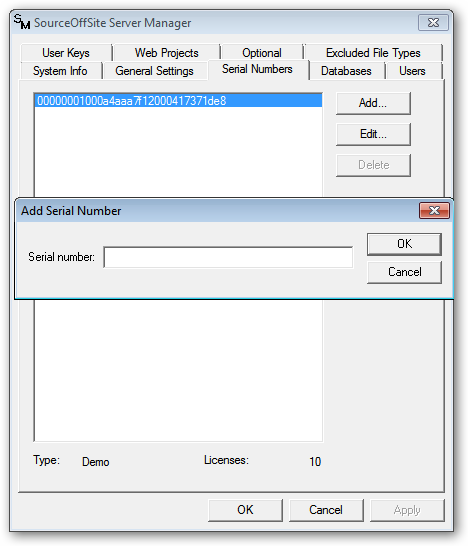
To enter a serial number, press the Add button. Paste the serial number into the Serial Number field in the Add dialog and then press the OK button. If replacing an evaluation serial number with a permanent one, the Edit button should be used.
To replace a demo or prior version serial number, select the serial number to be replaced and then press the Edit button. Paste the new serial number over the old serial number in the Serial Number field of the Edit Serial Number dialog and then press the OK button.
To delete an existing serial number, select the serial number and then press the Delete button.