The Handoff feature allows you to migrate your source code from Visual SourceSafe to Fortress. Older versions of Fortress would import all history from Visual SourceSafe. This approach was very slow, and fell victim to VSS corruption, where some versions of a file could not be imported.
Handoff now only gets the latest version from VSS, and later queries VSS for historical versions, as needed.
- Requirements:
-
In order to use this feature Microsoft Visual SourceSafe should be installed on the Fortress server computer. For up-to-date information on version compatibilities, see: http://support.sourcegear.com/viewtopic.php?t=11526.
- 64-bit servers:
-
Because Visual SourceSafe is 32-bit only, this feature is only supported when the 32-bit version of the Fortress server is installed, and IIS is set to allow 32-bit web applications. For information on configuring IIS to enable 32-bit applications, see http://support.sourcegear.com/viewtopic.php?t=11526.
For example, the table below shows a VSS database with a shared and pinned file. The Fortress row shows the same folder structure and files after the Handoff, with the most-recent VSS versions becoming the initial versions in Fortress
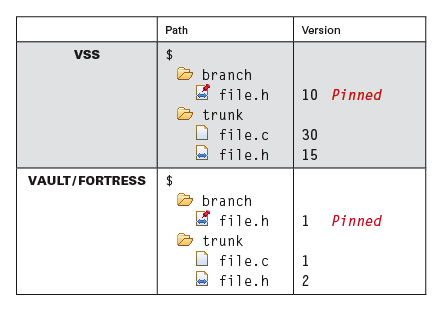
When VSS history is needed for a file, it can be accessed from the client's history dialog. The results in this case look like:
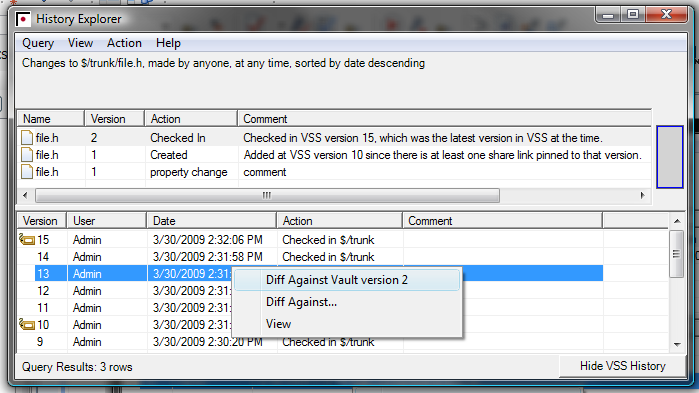
Only two versions were imported (one for each of the active versions in VSS). If any of the other versions are needed, they can be downloaded and compared with Vault contents, of viewed on their own.
Note
VSS history is only available for files. History queries on folders are not supported.
The Handoff Sources page allows global administrators to add new VSS databases, and to edit the connection information to existing databases.
Note
Note that Handoff sources cannot be deleted. If sources were deleted, then files which had been handed off could never be configured to point to a new source. To add a new Handoff source, click the Add button.
A Handoff source has the following properties:
- Path to srcsafe.ini
-
The path to the VSS database's srcsafe.ini file. This path should be accessible from the server. If the path cannot be found, the Handoff source will not be added.
- VSS Username and Password
-
The name of the VSS user to log in to VSS. This user should have VSS read access to the entire database.
- Impersonated Windows User and Password
-
The default account that IIS runs web server processes under normally has restricted rights to local paths on server's disk, and restricted access to the network. Entering credentials in the Impersonated Windows User and Impersonated Windows Password will cause all connections to this VSS database to be performed as the specified windows user.
The following operations can be performed on an existing Handoff source.
- Edit Connection Information
-
This option is useful if the path to the VSS database has changed, or you wish to change the windows account that is used for impersonation.
- Import User Names
-
This option will compare the users in this VSS database with users in Fortress and create new Vault users.
- New Handoff
-
This option will begin a new Handoff operation. See Handoff for more information.