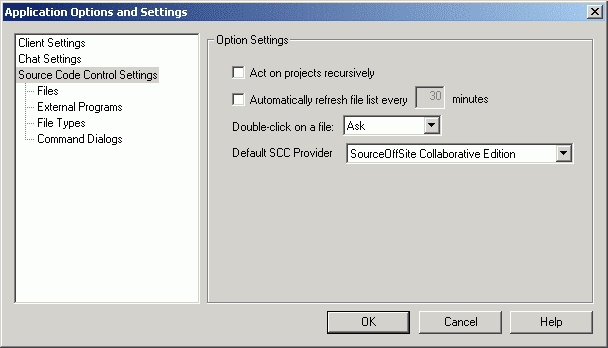
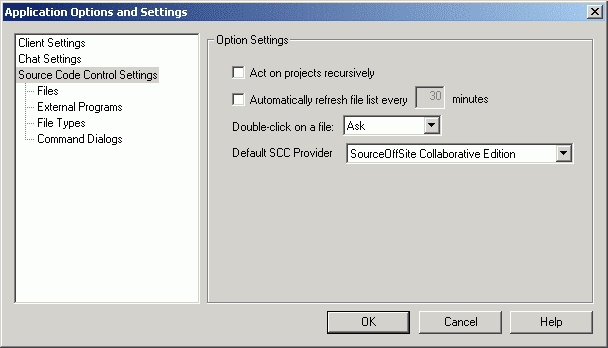
This option enables SOS Collab to always act recursively by default on all projects and subprojects during operations that support recursion. Since performing recursive operations can sometimes be a lengthy process, the default setting for this option is OFF.
Automatically Refresh File List
This capability is similar to SourceSafe. However, as SOS Collab is often used over slow connections using PPP and a modem, the default setting for the automatic refresh feature is OFF.
Double-click on a File
A file in the File List can be either viewed or edited by double-clicking on it. The Double-click on a File option may be set to Ask, View or Edit. If Ask is selected, a dialog is displayed offering the choice to Edit or View the file when the file is double-clicked. If either View or Edit is selected, the file will automatically be opened in that mode when double-clicked.
This option allows you to choose between SourceOffSite and Visual SourceSage as your Source Code Control Provider when you use IDE integration. When you engage in source code control operaitons from within Visual Studio, Visual Studio will attempt source code control via VSS or SOS. This option changes your system registry to choose either SOS or VSS as your SCC provider.
(Please Note: Changing back and forth between SOS and VSS on the same machine is not recommended; however, this option is helpful for individuals who occasionally need to switch between SCC providers and are familiar with the ramifications.)