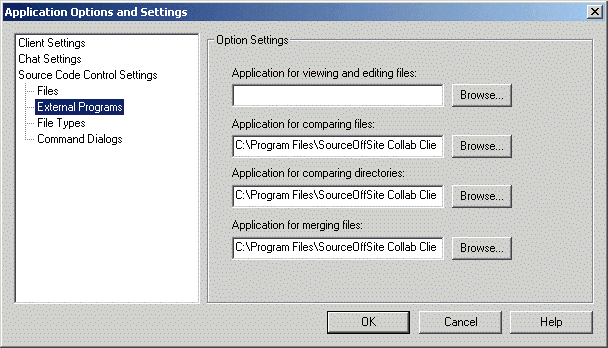
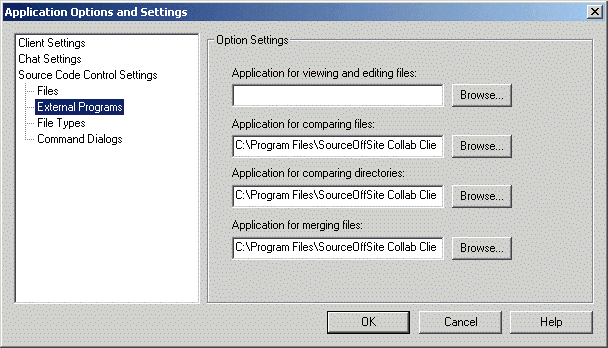
Application for Viewing and Editing Files
SOS Collab can be configured with the viewing/editing application of the user's choice. The View and Edit commands will automatically open files using the utility configured here. The default setting is blank. By default, this box is left blank. When no application is configured for viewing or editing files, SOS Collab will open files with their associated Windows application.
Application for Comparing Files
SOS Collab can be configured with a diff utility to allow users to view a list of differences between the local and remote copies of a file or between two specific revisions of the same file. By default, SOS Collab uses Beyond Compare, a graphical file and directory comparison utility that is installed with the SOS Collab Windows Client.
If you wish to use another diff utility, use the Browse button to set the path to your selected diff executable.
Application for Comparing Directories
SOS Collab can be configured with a project diff utility to allow users to view a list of differences in the local and remote project structure. By default, SOS Collab uses Beyond Compare.
If you wish to use another diff utility, use the Browse button to set the path to your selected diff executable.
By Default SOS Collab uses Beyond Compare as a merge utility. If Multiple Check Out is enabled in SourceSafe, SOS Collab will launch Beyond Compare when there are conflicting changes in the files being checked in.
If you prefer to use another merge utility, use the Browse button to set the path to your selected merge executable.