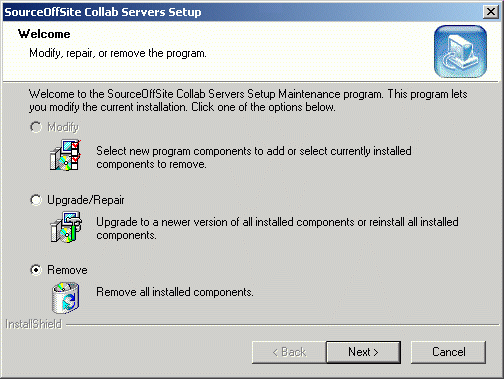
Uninstall the SOS Collab Servers
To uninstall the SOS Collab Servers, run the Setup program. If the Setup program detects an existing SOS Collab installation this dialog will be presented:
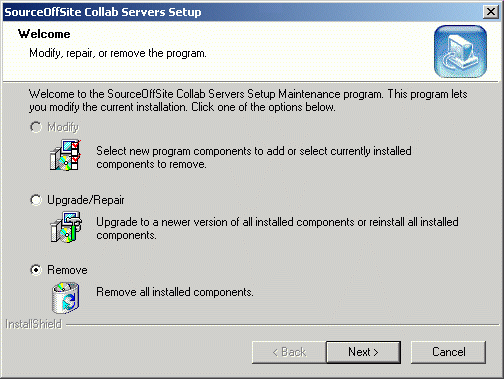
Select Remove to begin uninstalling SOS Collab.
If the uninstall program detects an existing database schema, the following dialog will appear:
"The SourceOffSite Collab Schema was originall installed with this setup. As part of the uninstall process, do you wish to delete the database schema?"
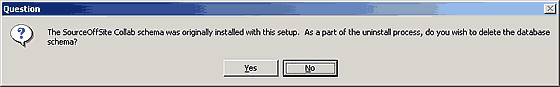
Important!
If you wish to keep your existing SOS Collab data and database schema, select NO.
If you wish to delete your data and database schema, select YES.
(Please Note: By deleting the SOS Collab schema, your entire SOS Collab data and database schema will be destroyed. This includes all project information such as bugs, discussions, users and groups.)
If the SOS Collab Servers installer detects attachments in the SOS Collab Data File, this dialog will appear:
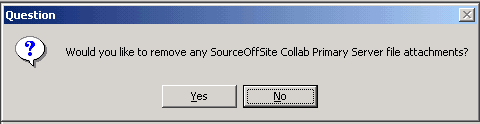
If you wish to keep your existing attachments, select NO.
If you wish to delete your attachments, select YES.
(Please Note: By deleting the SOS Collab file attachments, any attachments to Bug Tracking items, Chat or Discussion will be destroyed.)
The SOS Collab servers will be uninstalled.
Run the Server Setup again to install the SOS Collab Servers.
Related topics: