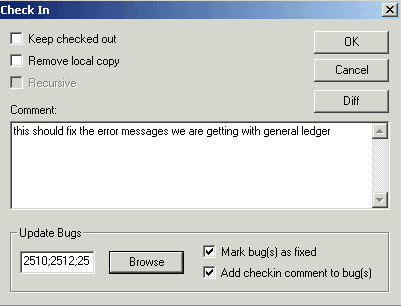
Accessing Bug Tracking from Source Code Check In
The Bug Tracking Database can be automatically updated during source code file Check In.
When you check in a file or project in Source Code Control, a Check In dialog is presented. The Check In dialog has an Update Bugs section for specifying one or more bugs to update after checking in the file or project. The Update Bugs section also has two options, Mark Bug(s) as Fixed and Add Checkin Comment to Bug(s). By default, these are checked.
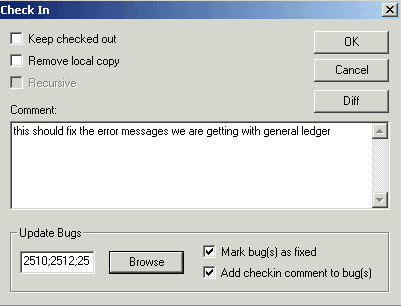
Updating the Bug Tracking Database
Select Bugs to associate with a checkin
Type in one or more bug numbers, separated by a semi-colon, in the Update Bugs section.- or -
Click the Browse button to bring up a list of open bugs assigned to you. When the Browse button is selected from the Check In dialog, the following dialog is displayed:
The list contains the open bugs assigned to the user doing the Check In, sorted by bug ID. The user can select one or more bugs to associate with the check in. Clicking the OK button updates the contents of the Update Bugs text field in the Check In dialog.
Bug numbers can be manually added or deleted from the Update Bugs dialog if you wish to edit the bug selection before proceeding.
The bug(s) selected must be assigned to you in order to be marked as fixed. Also, the bug must be in the same SOS Collab project as the Source Code repository you are modifying.
It is possible to type in the number of a bug that does not belong to you in order to apply a check-in comment to the bug. The bug will not be marked as fixed, however.
Add Checkin Comment
To add a comment to be associated with the bugs and the source code file(s) being checked in, select Add Checkin Comment to Bug(s). Type your comments in the dialog box.Check In files
After selecting Bugs to associate with the checkin and typing your comments, click OK to check in the files.If the Mark Bug(s) As Fixed checkbox is selected, then after the checkin, the status field of the bugs are marked as fixed in the bug database. If the Add Checkin Comment to Bug(s) checkbox is selected, the following is added as a comment to the bugs:
[Checkin comment]
Files modified:
$/project/file1 new version X
$/project/file2 new version Y
$/project/subproject/file3 ...
Related topics: