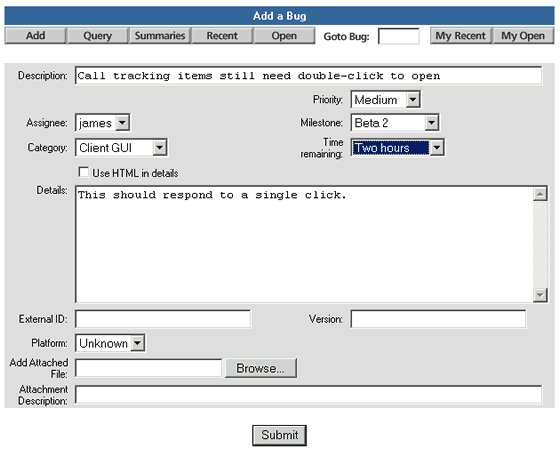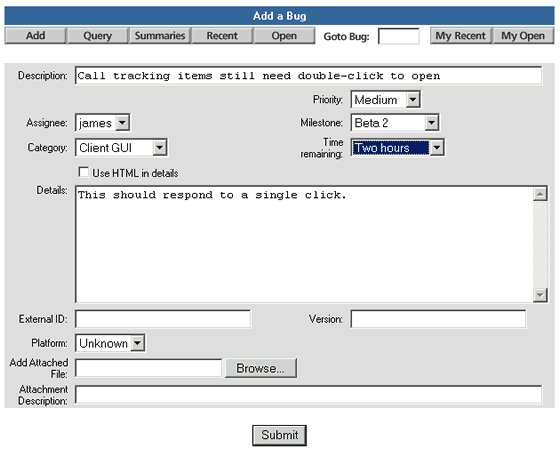Add a Bug
From within Bug Tracking, you can add a bug by clicking the Add button.
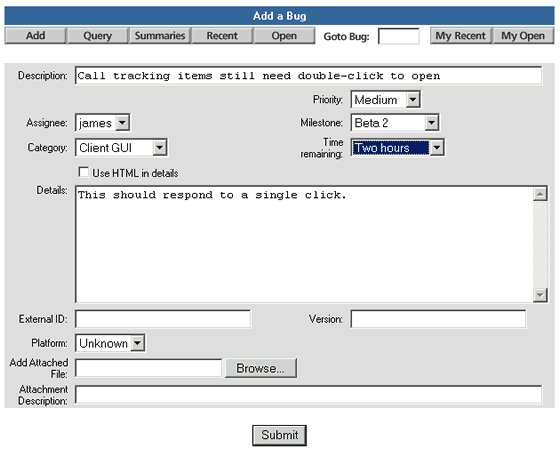
The Add a Bug form has a field for a description of the bug as well as several
drop-down list boxes. The values of the drop-down lists are configurable by
the SOS Collab System Admin or Project Admin.
- Description -- Type in a description of the bug.
Then, select the appropriate values from each of the drop-down list boxes.
- Details -- Add specific details of the bug.
If you wish to provide a link to a specific Bug or another Discussion message
within the bug details, use Link Notation.
- Use HTML in Details -- Check this box to format
bug details using HTML code.
- External Bug ID # -- If the bug exists in
an external bug database, enter the external system's bug ID number.
- Version -- If the bug pertains to a particular
version of the project, enter that information here.
- Platform -- Platform for the software where
the bug was found.
Once all the information has been entered, click Submit which adds the bug
to the database. It then appears on the Recent Bug
Activity page.