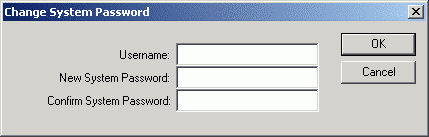
Resetting User Password
If a user forgets their password, the SOS Collab System Admin can reset the user's password through the SOS Collab Windows Client.
After logging on to the SOS Collab Windows Client, the SOS Collab System Admin selects Change System Password from the Tools menu option.
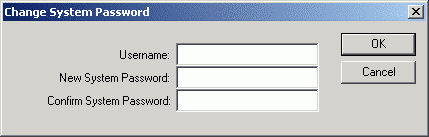
Enter the Username and new System Password for that user. Re-enter the new password to confirm it.
The System Admin should then contact the user directly and inform them of their new password.
Please note: Users can change their own passwords using the Web Client, but the SOS Collab System Admin must use the Windows Client to reset a user's password.