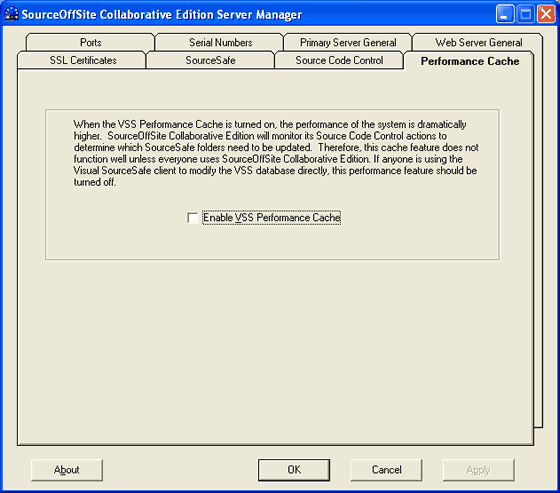
Performance Cache
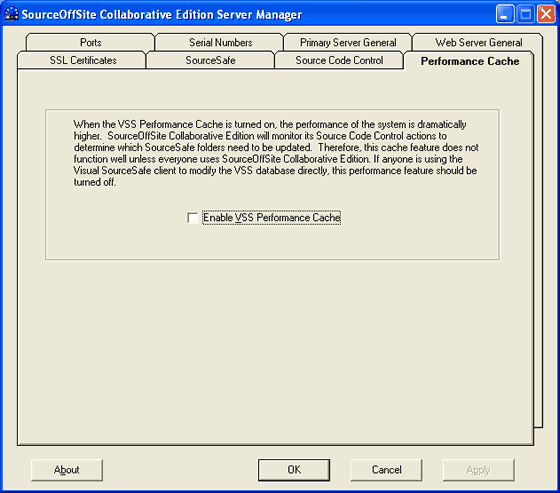
When the VSS Performance Cache in turned on, the performance of the system is dramatically higher. SOS Collab will monitor its Source Code Control Actions to determine which SourceSafe folders need to be updated. Therefore, the cache feature will cause incorrect source code control results if the entire development team does not use SOS Collab
(Please Note: If anyone is using the Visual SourceSafe client to modify the VSS database directly, the cache will not reflect the true state of the database. SOS Collab Users will see Unknown file status if files are modified by a VSS user. Also, SOS Collab users will not see files added to the database by a VSS user. Therefore, if all development team users are not using SOS Collab, this performance feature should be turned off.)
To turn on the Performance Cache, select Enable VSS Performance Cache and click Apply. Restart the SOS Collab Servers for this setting to take effect.